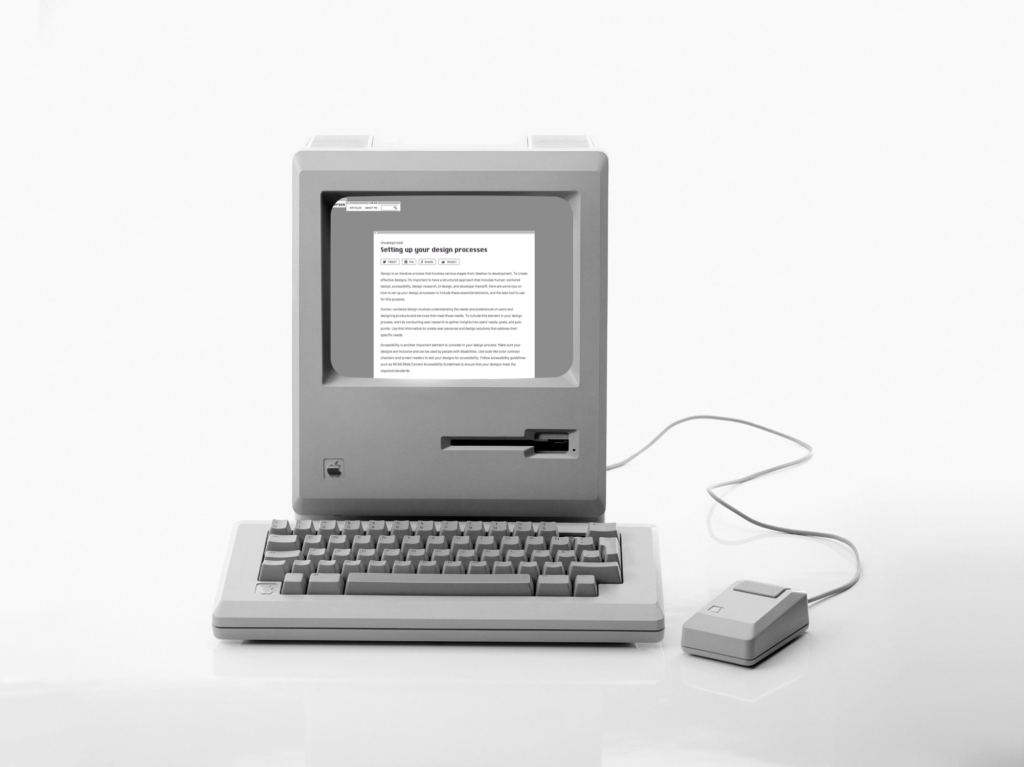
Design is an iterative process that involves various stages from ideation to development. To create effective designs, it’s important to have a structured approach that includes human-centered design, accessibility, design research, UI design, and developer handoff. Here are some tips on how to set up your design processes to include these essential elements, and the best tool to use for this purpose.
Human-centered design involves understanding the needs and preferences of users and designing products and services that meet those needs. To include this element in your design process, start by conducting user research to gather insights into users’ needs, goals, and pain points. Use this information to create user personas and design solutions that address their specific needs.
Accessibility is another important element to consider in your design process. Make sure your designs are inclusive and can be used by people with disabilities. Use tools like color contrast checkers and screen readers to test your designs for accessibility. Follow accessibility guidelines such as WCAG (Web Content Accessibility Guidelines) to ensure that your designs meet the required standards.
Design research involves gathering information about the industry, market, and competition to inform your design decisions. This could include conducting market research, competitive analysis, and trend analysis. Use this information to create designs that are innovative, relevant, and responsive to industry trends.
UI design involves creating user interfaces that are intuitive, easy to use, and visually appealing. Use design tools like Sketch, Adobe XD, or Figma to create UI designs that are both functional and aesthetically pleasing.
Finally, developer handoff involves working with developers to ensure that your designs are implemented correctly. Use tools like Zeplin, Avocode, or InVision Inspect to provide developers with detailed design specifications, assets, and guidelines. This will help ensure that your designs are implemented accurately and efficiently.
To bring all of these elements together, a design collaboration tool like Miro can be highly effective. Miro is a digital whiteboard platform that allows teams to collaborate on design projects in real-time. It enables teams to share ideas, conduct user research, create user personas, design UIs, and share design assets with developers. Miro also integrates with popular design tools like Sketch and Figma, making it easy to seamlessly transition between design and collaboration tasks.
In conclusion, setting up a design process that includes human-centered design, accessibility, design research, UI design, and developer handoff is essential for creating effective designs. By using a tool like Miro, teams can collaborate more efficiently and effectively, bringing all of these elements together to create designs that are both functional and aesthetically pleasing.

