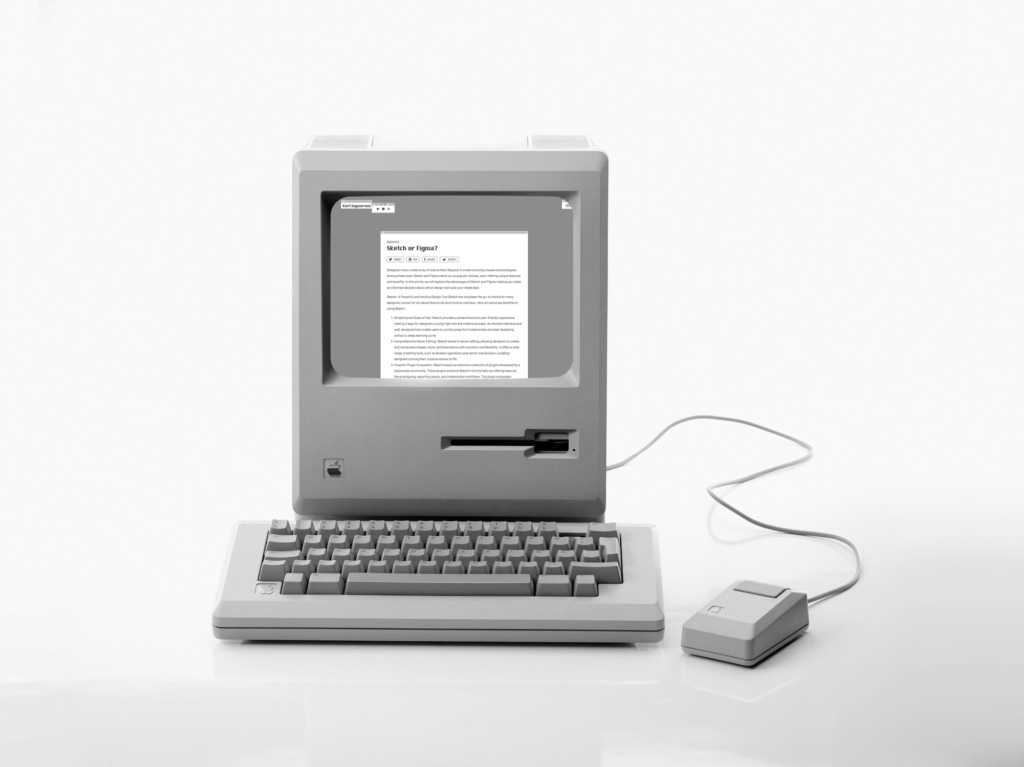
Designers have a wide array of tools at their disposal to create stunning visuals and prototypes. Among these tools, Sketch and Figma stand out as popular choices, each offering unique features and benefits. In this article, we will explore the advantages of Sketch and Figma, helping you make an informed decision about which design tool suits your needs best.
Sketch: A Powerful and Intuitive Design Tool Sketch has long been the go-to choice for many designers, known for its robust feature set and intuitive interface. Here are some key benefits of using Sketch:
- Simplicity and Ease of Use: Sketch provides a streamlined and user-friendly experience, making it easy for designers to jump right into the creative process. Its intuitive interface and well-designed tools enable users to quickly grasp the fundamentals and start designing without a steep learning curve.
- Comprehensive Vector Editing: Sketch excels in vector editing, allowing designers to create and manipulate shapes, icons, and illustrations with precision and flexibility. It offers a wide range of editing tools, such as Boolean operations and vector manipulation, enabling designers to bring their creative visions to life.
- Powerful Plugin Ecosystem: Sketch boasts an extensive collection of plugins developed by a passionate community. These plugins enhance Sketch’s functionality by offering features like prototyping, exporting assets, and collaborative workflows. The plugin ecosystem empowers designers to tailor their workflow and maximize productivity.
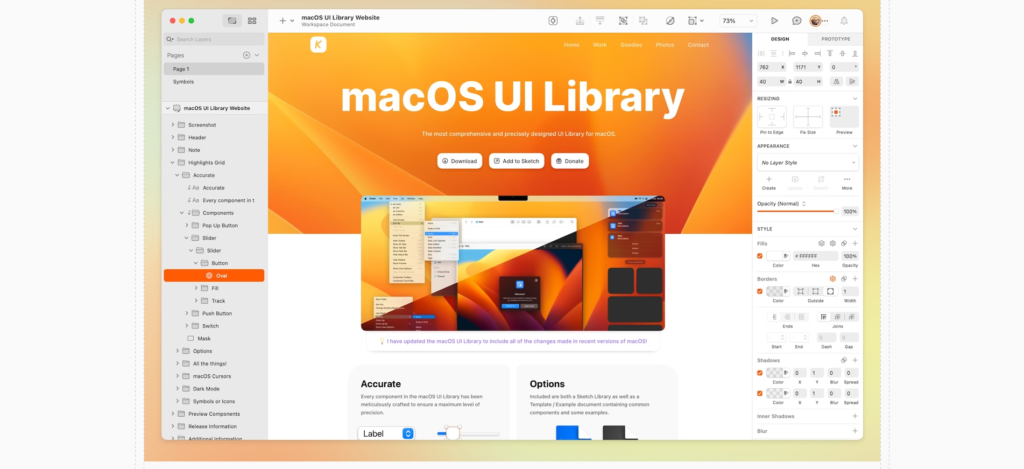
Figma: Collaboration and Seamless Workflow Figma has gained significant popularity for its cloud-based collaborative features and versatility. Here are some notable advantages of using Figma:
- Real-Time Collaboration: Figma’s cloud-based infrastructure allows designers to work simultaneously on a project in real-time. Multiple team members can edit designs, leave comments, and provide feedback, promoting efficient collaboration and eliminating version control issues.
- Cross-Platform Accessibility: Figma operates entirely in the browser, eliminating compatibility concerns across operating systems. Whether you’re using macOS, Windows, or even Linux, Figma ensures a consistent experience without the need for additional installations or updates.
- Prototyping and Interaction Design: Figma provides a robust set of prototyping and interaction design tools. Designers can create interactive and animated prototypes directly within the platform, making it easier to showcase and test user flows and interactions.
- Design System and Component Libraries: Figma offers powerful design system capabilities, allowing designers to create and maintain consistent styles, components, and libraries. This feature facilitates efficient collaboration, promotes design consistency across projects, and saves time by enabling designers to reuse assets.
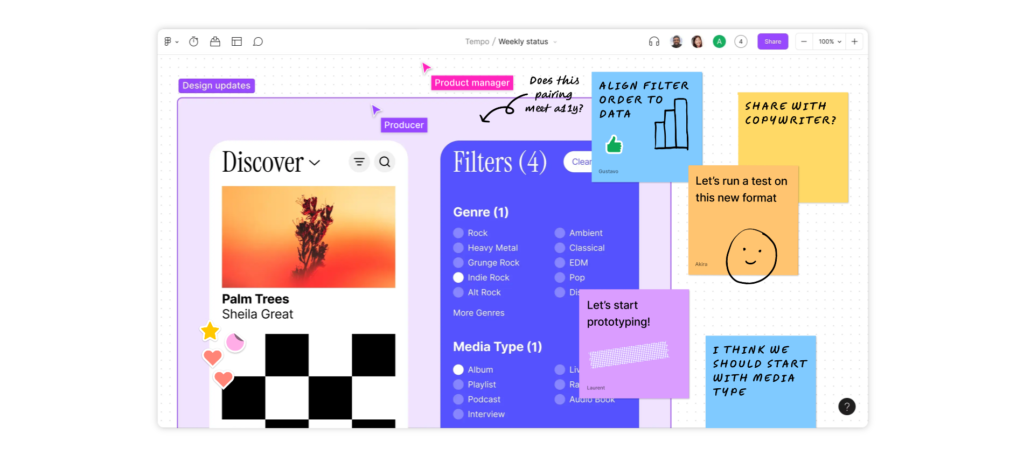
Both Sketch and Figma are exceptional design tools, each with its own strengths. Sketch shines in its simplicity, powerful vector editing capabilities, and vast plugin ecosystem. On the other hand, Figma excels in collaboration, cross-platform accessibility, prototyping, and design system management.
“Ultimately, the choice between Sketch and Figma depends on your specific needs.”Ultimately, the choice between Sketch and Figma depends on your specific needs, team dynamics, and preferences. Consider the advantages highlighted in this article to make an informed decision that aligns with your design workflow and goals.



